| Internet Message |
An Internet Message is a text document basically consisting of a header section and a body section that follows the standard that was originally described in RFC 822: Standard For the Format of ARPA Text Messages. This standard has gone through a number of revisions but the fundamental concepts of the original standard continue to be maintained.
The format of the Internet Message basically consists of the following:
The header and body section must be separated by an empty line.
The message header section consists of a list of fields.
A header field consists of a field name and a field value separated by a colon. The
field is terminated by a carriage-return line-feed pair (CRLF).
<field name> <colon> <field value> <CRLF>
Example:
Subject: The quick brown fox
Where:
“Subject” is the field name.
“The quick brown
fox” is the field value.
The header section of the message can contain a list of fields that must follow each other in succession and not separated by any empty line. When the header gets too long, the field value is terminated with a CRLF, and continues to the next line preceded by a character space. This is known as folding.
The following is an example of a header, called "Subject", that is being folded:
Notice how the next line -- " lazy dog" -- is preceded by a space. When this header is read, it will replace any <CRLF><single space> sequence with a concatenate operation, such that the resulting field value above will be stored as "The quick brown fox jumps over the lazy dog." Note that folding only applies to the the field value and not on the text of the message body.
Following the list of headers in the message is an empty line,
which indicates the end of the header section. There must NOT be an empty
line between the headers, otherwise the list of headers following the empty
line will be accepted as the body of the message.
The following is a sample of an internet message showing how the header and body is separated by an empty line:
The body holds the following properties:
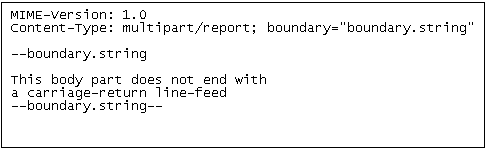
The diagram below shows how the body is extracted apart from the closing boundary delimiter. The left side of the diagram displays the byte representation of the message. On the right side is the text representation of the message. The CRLF is represented by the bytes 0D 0A sequence, and is part of the closing boundary that is highlighted in blue. The gray highlight is the body that is extracted from the body part, which does not include the trailing CRLF.
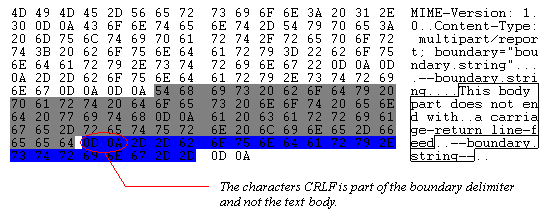
In a composite message, the single body is replaced by multiple sub messages separated by a boundary string. The composite message must have the “Content/Type” header which specifies the type of composite message -- “multipart” or “message” – and specifies the boundary string in the “boundary” parameter.
Example of composite message:
In a nutshell, a composite message has the following properties:
Basic structure:
Example:
A one-line string called the boundary delimiter separates the body parts in a composite or multipart message. A boundary opens the beginning of the first body part and ends all subsequent body parts except for the last. The last body part ends with a closing boundary. The boundary delimiter is made up of:
<CRLF><"--"><boundary string>
For example, if the boundary string is "some.boundary" then the delimiter is "--some.boundary".
<CRLF><"--"><boundary string><"--">
For example, "--some.boundary--".
The boundary string is specified by the "Boundary" parameter of the Content-Type header that is in the message that encapsulates the body parts (or the mailMessage object that encapsulates this mailMessages collection object).
The CRLF that starts the boundary delimiter indicates that the boundary MUST start at the beginning of the line. The CRLF itself is part of the delimiter and not the preceding body part.
There MUST NOT be a text or a string within the body part that matches the boundary or closing boundary delimiter. Framework EDI searches for the delimiter pattern to determine when a body part begins and ends.
For additional information, see RFC 2046: Multipurpose Internet Mail Extensions (MIME) Part Two: Media Types.