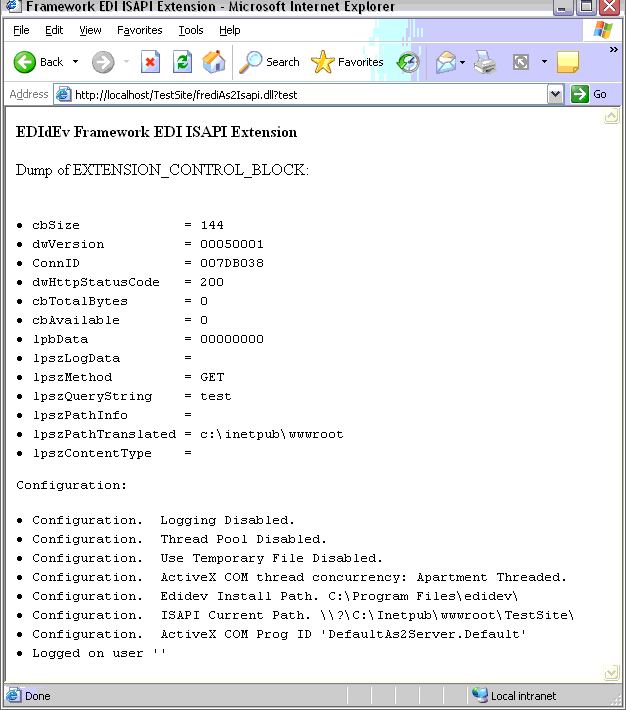| Testing the AS2 ISAPI Extension |
To test the ISAPI extension and that it is properly loaded at the location installed on the server when the client invokes it, take the following steps:
http://<server>/<isapi_path>/frediAs2Isapi.dll?test
Where:
Example:
http://www.somesite.com/testpath/frediAs2Isapi.dll?test
Internet Explorer browser should display information starting with the following texts:
EDIdEv Framework EDI ISAPI Extension
Dump of EXTENSION_CONTROL_BLOCK: