To open a document from a remote location using FTP, take
the following steps:
- Select File from the top menu, then select Open
From Remote Host. Finally select File Transfer Protocol (FTP).
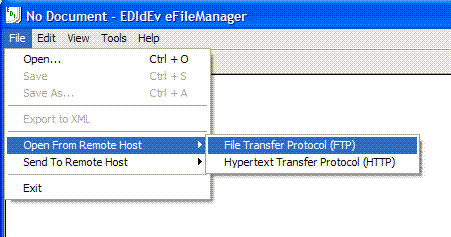
- The following dialog is displayed:
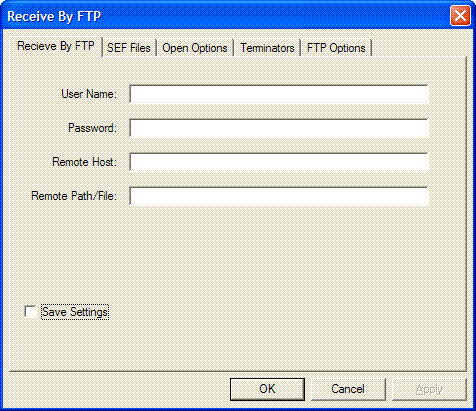
Enter the following fields:
- User Name. Enter the login user name
used for FTP authentication.
- Password. Enter the login password for
FTP authentication.
- Remote Host. Enter the IP address or
DNS name of the remote host. For example,
"www.somesite.dnsname.net".
- Remote Path/File. Enter the full file
path and name of the file to open from the remote host. For
example, "/FtpTest/Files/Sample850.X12".
- Save Settings. Check this box if the settings are to be
saved.
- Verify that the configurations are also correct in the following tabs:
- Press OK to open the remote file. Internally the file is
first downloaded using FTP and the downloaded file is then opened.