When an EDI file is opened with the eFileManager, the document is
presented on screen similar to that as shown below:
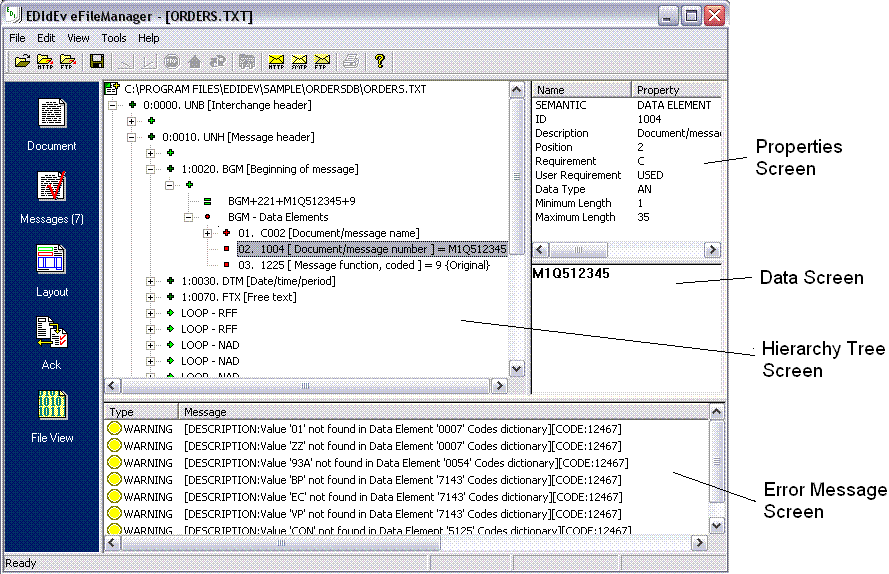
- Hierarchy Tree Screen - This screen displays the entire EDI file
with its identifiable units (e.g. data segments, elements, codes)
represented as nodes and arranged under each other by their
relationship. The nodes of the tree can be collapsed or expanded to
hide or show data respectively.
- Properties Screen - This screen displays the schematic
details of the node that you've selected on the hierarchy tree screen.
- Data Screen - This screen displays the data contained in the data
element that you've selected on the hierarchy tree screen. If the data
element contains an image, the picture will display on this screen.
- Error Message - This screen displays error messages. You can
double click on an error message to show you the whereabouts of its location
on the hierarchy tree.