| Framework EDI Reference. eSecurityConsole Utility |
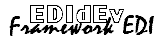 |
| Certificate System Store |
Importing an Extended Certificate
To import an extended certificate to the system store, take the
following steps:
-
Select and highlight the system store where the extended
certificate will be imported to.
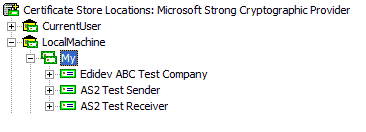
-
Right click, and select Import Certificate from
the popup menu.
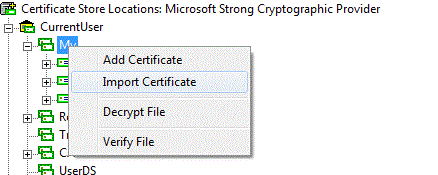
-
The following dialog box is displayed:
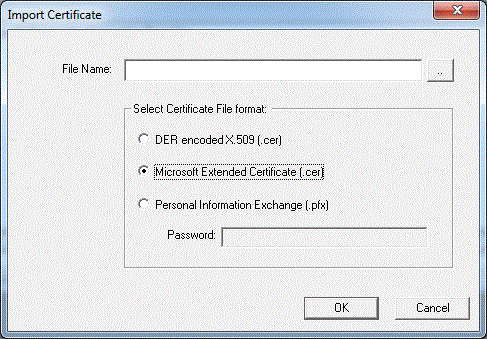
Enter the following:
-
File Name - Enter the full path name of the file to
import.
-
Microsoft Extended Certificate - Select the option
to import an Extended Certificate file.
-
Click OK to import the file.