| Framework EDI Reference. eSecurityConsole Utility |
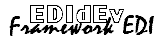 |
| Key Containers |
Importing a Key Container
Cryptographic Service Providers (CSP) contain a database of key
containers. The key container can consist of at most two public/private
key pairs:
-
A Key Exchange pair.
-
A Digital Signature pair.
You cannot import to an existing key container. A new key
container has to be used to import the key container from the import file.
To import a key container:
-
Highlight the CSP where the key container is to be imported, and
then right click to display a popup menu.
-
In the popup menu, scroll down and select the item Import Key
Container.
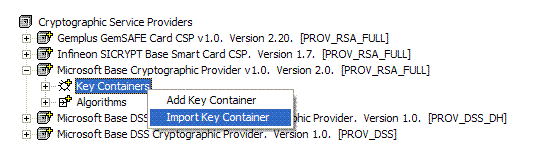
-
The following dialog box is displayed:
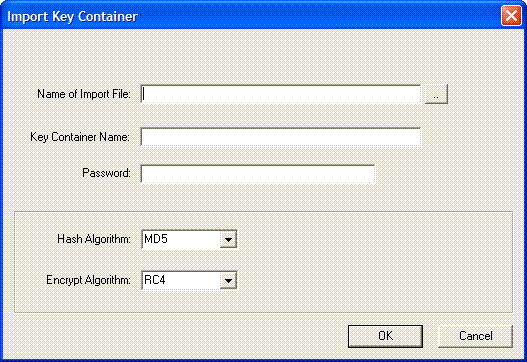
Fill in the information for the following entries in the dialog
box:
-
Name of Import File. Enter the full path name of
the import file.
-
Key Container Name. Enter the name of the new key
container where the file information will be stored to.
-
Password. Enter the password that was used to
secure the exported key container.
-
Hash Algorithm. Select the algorithm that was used
to hash the password of the exported key container.
-
Encrypt Algorithm. Select the algorithm that was
used to encrypt the hashed password of the exported key container.
-
Click OK to accept the entries and import the key
container.