| AS2 ISAPI Extension |
The Framework EDI AS2 ISAPI is an HTTP ISAPI extension that provides the following capability to the Framework EDI client:
ISAPI Extension Operation
The order in which the ISAPI Extension processes the file as soon as it is sent from the client is as follows:
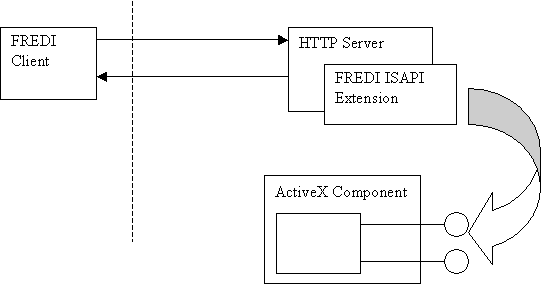
ISAPI Extension DLL
The name of the FREDI ISAPI Extension DLL is "frediAs2Isapi.dll". It is
loaded by the HTTP server when it is invoked via a URL. Internally, the FREDI
client constructs the URL when it sends a file to the server and when an ISAPI
DLL has been specified in the HTTP configuration object interface (ediHttpCfg).
Example,
oHttpCfg.IsapiExtension = "frediAs2Isapi.dll"The URL construct sent to the HTTP server would look something like this:
http://www.somewebsite.com/ frediAs2Isapi.dll?..<query>..
Alternatively, the whole URL construct can be specified as the target path to invoke the ISAPI extension. Please see Query String below.
When a client sends a file to the ISAPI extension (via HTTP server), the ISAPI extension will save the file to a target path specified by the client. The extension does not make use of the file it has just captured and saved, but instead passes that task to an ActiveX component. The FREDI client determines what ActiveX component should be used by specifying the program identifier in the HTTP configuration object interface (ediHttpCfg), or specifying it in the ISAPI Extension Console. The ActiveX component should have the following methods, which the ISAPI extension calls in order:
Example
For example, if the program ID of the ActiveX component is "IsapiSample.App",
and the process method is "ProcFile", and the result method is "ReturnFile",
and the final method is "Cleanup", then the sample code snippet on the FREDI
client would look something like:
Dim oHttpCfg As Fredi.ediHttpCfg
:
Set oHttpCfg = oTransport.GetHttpCfg
oHttpCfg.IsapiActiveXProgID = "IsapiSample.App"
oHttpCfg.IsapiActiveXRunProc = "ProcFile"
oHttpCfg.IsapiActiveXRetProc = "ReturnFile"
oHttpCfg.IsapiActiveXFinalProc = "Cleanup"
oHttpCfg.IsapiActiveXParam = ""
From the example above, on the server side, there has to be an ActiveX component having an interface with program ID of "IsapiSample.App", and the interface implements the three methods: "ProcFile", "ReturnFile" and "Cleanup". Or, alternatively, these settings can be manually set on the server side using the ISAPI Extension Console. The settings in the ISAPI Extension Console overrides any settings specified in the ediHttpCfg object on the client application.
The processing method is the first method called by the ISAPI extension after a file has been received. The ISAPI is still connected with the client throughout the duration of the call to the ActiveX method. The method MUST receive two string parameters:
In addition, the method MUST return a numeric value indicating the result of the operation. The syntax of this method is as follows:
The sAnyString is any string that the FREDI client wishes to pass to the ActiveX component. The string is set in the "IsapiActiveXParam" property of the HTTP configuration object. Using the same example above, if the client wished to pass the string"USA=1,EURO=2" then the code snippet would look like:<lReturnValue> = <Object>.<MethodName>(<sFileName>,<sAnyString>)
Where:
- lReturnValue is the return value of the method. The ISAPI extension will interpret the meaning of the return value as follows:
- If the return value is "1" then the method has succeeded and any string returned by the result method is assumed to be a file containing the contents to be sent back.
- If the return value is "2" then the method has succeeded and any string returned by the result method is assumed to be a file containing the contents to be sent back, and the file is then deleted by the ISAPI extension.
- If the return value is "3" then the method has succeeded and any string returned by the result method is returned back to the client.
- All other return value is interpreted as a failure by the method.
- Object is the instance of the component.
- MethodName is the name of the method to be called by the ISAPI extension.
- sFileName is the name of the file to process.
- sAnyString is any string passed by the client that may or may not be processed by the component.
Dim oHttpCfg as As Fredi.ediHttpCfg
:
Set oHttpCfg = oTransport.GetHttpCfg
oHttpCfg.IsapiActiveXProgID = "IsapiSample.App"
oHttpCfg.IsapiActiveXRunProc = "ProcFile"
oHttpCfg.IsapiActiveXRetProc = "ReturnFile"
oHttpCfg.IsapiActiveXFinalProc = "Cleanup"
oHttpCfg.IsapiActiveXParam = "USA=1,EURO=2"
Example,
Public Function ProcessProc(ByVal sFileName As String, ByVal sParam As String) As Long
m_sErrorMessage = ""End Function
' Return the name of the received file.
m_sReturnFile = sFileName
' Indicates file.
m_lResult = 1
ProcessProc = m_lResult
If the result method has been specified, the method will be called by ISAPI after it has executed the RUN method. The ISAPI will disconnect with the client after this ActiveX method is executed. The method MUST have no parameters and MUST return a string. The syntax is as follows:
<sResultFile> = <Object>.<MethodName>
Where:
- sResultFile is a string returned by the client as a result of the operation by the processing method. The string returned by this method is interpreted by ISAPI as follows:
- If the return value returned from the processing method is "1", then the string is taken to be a file and the contents of this file is read and passed back to the client.
- If the return value returned from the processing method is "2", then the string is taken to be a file and the contents of this file is read and passed back to the client, and then the file itself is deleted.
- If the return value returned from the processing method is "3", then the string is returned back to the client.
- If the return value is not "1", "2", or "3" then the string is returned back with the result value.
- Object is the instance of the component.
- MethodName is the name of the method to be called by the ISAPI extension.
If the result method has not been specified, the ISAPI will disconnect after the Processing method above has been called.
Example,
Public Function ReturnProc() As String
Dim sResult As StringEnd Function
Select Case m_lResult
Case 1 To 3
sResult = m_sReturnFileCase Else
' A description of the error is returned back to the client. The errorEnd Select
' description is save to the 'm_sErrorMessage' string variable at the
' same time when the error occurs.
sResult = m_sErrorMessage
ReturnProc = sResult
The Final Method
If the final method has been specified, the method is what will be called by the ISAPI extension after it has disconnected the session from the client. The syntax is identical to the "processing method". It MUST receive two string parameters: the first parameter receives the file name, and the second parameter receives any string parameter. In addition, the method MUST return a numeric value indicating the result of the operation. The syntax of this method is as follows:
The sFileName and sAnyString parameters receive the exact same value as what was passed in the processing method.<lReturnValue> = <Object>.<MethodName>(<sFileName>,<sAnyString>)
Example,
Public Function FinalProc(ByVal sFileName As String, ByVal sParam As String) As Long
' TODO: Apply code to process the file after having disconnected from theEnd Function
' client.
FinalProc = m_lResult
The string parameter should not contain any semi-colons because the character is used as a delimiter in the query sent by the client to the ISAPI extension. The syntax of the ISAPI sent by the client is as follows.
An example constructed query can be:PROGID=<activex program ID>;RUN=<activex processing method name>;RET=<activex return method name>;FIN=<activex final method name>;PARAM=<any string param>
http://www.website.com/frediAs2Isapi.dll/temp/test.txt?PROGID= IsapiSample.App;RUN=ProcFile;RET=ReturnFile;FIN=Cleanup;PARAM=USA=1,EURO=2